Publishing1: Print Media | Project 1: Inserts

Ashila Putri Sandi [0332938]
Publishing 1: Print Media
Project 1: Inserts
On the first 2 weeks, Mr Jeff taught us the basic of Adobe InDesign for our tasks. Adobe InDesign is a desktop publishing software application produced by Adobe Systems. It can be used to create works such as posters, flyers, brochures, magazines, newspapers, presentations, books, and ebooks.
On the first week, Mr Jeff told us about how to make a new document, place a text (.doc, .txt, etc.), how to handle the overset text, place an image, re-size an image, fit the image to the frame or vice versa, adding pull quote, change the units, and how to apply grid & guides into our work. By adding a grid, it helps our work be more organized and easier to maintain the layout.
On the second week, we learned about how to turn off the hyphenate automatic settings by clicking windows - type & tables - paragraphs. Turning off the hyphenate setting helps us to maintain our text more organized and easy to read. Mr Jeff also taught us how to use bleed & slug option for setting our paper so it would be printed correctly. Then, Mr Jeff told us about the character window and when to use each tool, for example, leading, tracking (use tracking for a subheading, not body text), spacing, and so on. After that, we were taught about paragraph alignments and paragraph style. Paragraph style helps us to organize our work and add more than one master page. Lastly, Mr Jeff told us about how to do a drop caps and how to set tabs.
Project 1: Inserts
Tutorial
Introduction; Adobe InDesignOn the first 2 weeks, Mr Jeff taught us the basic of Adobe InDesign for our tasks. Adobe InDesign is a desktop publishing software application produced by Adobe Systems. It can be used to create works such as posters, flyers, brochures, magazines, newspapers, presentations, books, and ebooks.
On the first week, Mr Jeff told us about how to make a new document, place a text (.doc, .txt, etc.), how to handle the overset text, place an image, re-size an image, fit the image to the frame or vice versa, adding pull quote, change the units, and how to apply grid & guides into our work. By adding a grid, it helps our work be more organized and easier to maintain the layout.
On the second week, we learned about how to turn off the hyphenate automatic settings by clicking windows - type & tables - paragraphs. Turning off the hyphenate setting helps us to maintain our text more organized and easy to read. Mr Jeff also taught us how to use bleed & slug option for setting our paper so it would be printed correctly. Then, Mr Jeff told us about the character window and when to use each tool, for example, leading, tracking (use tracking for a subheading, not body text), spacing, and so on. After that, we were taught about paragraph alignments and paragraph style. Paragraph style helps us to organize our work and add more than one master page. Lastly, Mr Jeff told us about how to do a drop caps and how to set tabs.
Instruction
Project 1 (20%)
The Brief:
Page Layout Design
Duration of Assignment:
2 Weeks
DEADLINE:
Week 4
Description:
You are to design three inserts for a local hospital. These inserts are A4, front/back,4-color. The inserts are used in informational packets for hospital patients. These three inserts will cover different topics as required by each patient. Each will be easily distinguished from the other but obviously, belong to the same institution.
You will be guided through lectures, demonstrations, exercises, tutorials aimed at developing your understanding of the practical employment of publication design principles. You will apply the knowledge and skills of typography acquired to explore and implement the fundamentals of page layout at incrementally challenging levels, culminating in the production three inserts that are easily distinguished from one another but are clearly from a single institution. This project will require the use of Adobe InDesign. Knowledge of Adobe Illustrator and Adobe Photoshop is needed.
These inserts with include text, images, motifs that have consistency while also clearly showing clarity individuality.
Requirements:
The work is compiled chronologically in an A3 Folio and documented in the students’ e-portfolio.
Submission:
Three A4, finished inserts, double-sided, full-colour on cardstock
Research and design process filed chronologically, in an A3 Folio.
Design process with reflections and teacher comments in e-portfolio.
Objectives:
To develop students sensitivity to typography, grid and layout
To develop students understanding of the hierarchy of information
To develop students ability to communicate visually
Work Process
Week 1
Firstly, I visited Sunway Medical Centre website and chose three facilities that they have. From 24 facilities that they have, I chose Breast Cancer Centre, Cancer & Radiosurgery Centre, and Cardiac & Vascular Centre. After chose the three topics, I started to some layout on the InDesign using the image from the SunMed website, but I didn't really like it so I started to look out for a new inspiration.
 |
| Fig 1.1 First layout |
Week 2
 |
| Fig 1.2 Cover Reference |
Week 3
I manage to design the first insert and the cover design was inspired by the reference I found on Pinterest.
Week 4
In this week's class, we had a critique session for everyone's progress. The feedback and comments that I got were about the layout of the cover, most of them liked it but there were some parts that needed to be changed and also I didn't use the grid and margin so my formatting text was messy. Moreover, the background cover and the background content were not the same colour, so I needed to decide which colour I wanted to use.
Week 5
I did some changes based on the feedback from the previous week. Also, I managed to do the other 2 inserts for Breast Cancer Centre and Cancer & Radiosurgery Centre. Then, after showing to Ms Sherry, she helped me to remove the hyphenates, widows, and orphans.
Week 6
The Final Outcome
I manage to design the first insert and the cover design was inspired by the reference I found on Pinterest.
 |
| Fig 1.4 Second Attempt on the cover |
 |
| Fig 1.5 The Back Part |
In this week's class, we had a critique session for everyone's progress. The feedback and comments that I got were about the layout of the cover, most of them liked it but there were some parts that needed to be changed and also I didn't use the grid and margin so my formatting text was messy. Moreover, the background cover and the background content were not the same colour, so I needed to decide which colour I wanted to use.
Week 5
I did some changes based on the feedback from the previous week. Also, I managed to do the other 2 inserts for Breast Cancer Centre and Cancer & Radiosurgery Centre. Then, after showing to Ms Sherry, she helped me to remove the hyphenates, widows, and orphans.
Week 6
The Final Outcome
Reflection
Experience:
I really enjoy doing this project because I could explore my self-more while designing a publishing layout. Moreover, I got to learn about Adobe InDesign in further. However, I did encounter some obstacles especially maintaining my layout and arranging the text by using the grids and margins. Also, it was hard for me to make a readable design and give clarity to it because I wasn’t really maximised the usage of the grids and margins.
Observation:
When it comes to designing, we need to know our targeted audience and how are they going to accept the design and layout that we (as a designer) make. It would be easier if we (designers) put ourselves in the place of our targeted audience because we would understand the best way to do the layout and design. Also, how we format the text into a piece of information platform (brochure, inserts, magazines, etc.).
Findings:
In publication design, not only thinking about how well the design would be, but also the clarity, layout, and the text formatting have to facilitate the reading experience in the best way possible. It would much easier for people to read 6-word-line than a long-20-word. Lastly, sometimes by using a simple design and layout could be the most effective way to convey the message and information that we want to deliver.

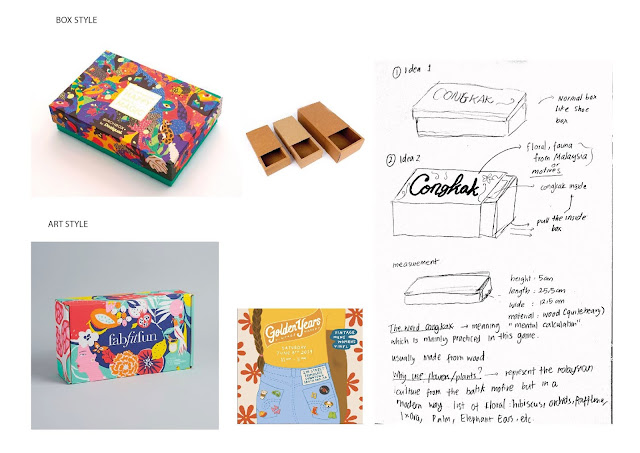
Comments
Post a Comment