Digital Imaging & Visualisation ; Final Project : Motion Poster (Cinemagraph)
6th of November 2017 - 6th of December 2017 (Week 10-Week 14)
Ashila Putri Sandi (0332938)
Digital Imaging and Visualisation
Final Project: Motion Poster (Cinemagraph)
After our last exercise about recreating surrealistic painting, for our last assignment we were required to make a motion poster based on any kind of movie poster we would like to recreate. Moreover, we have to make our artwork at least 50% originally made by ourselves as it was written on the assignment brief.
Assignment Brief
Final Project: Motion Poster (Cinemagraph) (40%)
Design Brief
You are to recreate a Motion Poster using the cinemagraph technique.
You will be required to demonstrate;
Production Graphics and assets in Photoshop and/or Illustrator
Post Production animated transitions in After Effects
At least half of the imagery must be acquired and produced by yourself (Photograph, Photo imagery, Illustration, Typographical Manipulation)
Duration
4 weeks (Week 10-14)
Requirements
- A fully rendered title sequence in Photoshop/Illustrator
- A 10-second animatic of your Cinemagraph
- Full color
- Transitions such as fade in and out, ease in and out
- Integrated blending mode animation
Progression & Development
Week 10 - 11 Research, visuals & mood boards (10%)
Week 11 - 12 Pre-Production Storyboards and Concept sketches (10%)
Week 12 - 13 Post Production Animated Transitions (10%)
Week 13 - 14 Finishing and Presentation (10%)
Week 15 Submission
Progression will be recorded, submitted, presented in the self-reflective journal (blog).
Submission Format
- Final rendered Title Artwork in PSD/AI
- 10-second animated Title Sequence
- Google Drive With All Raw and Final Files
- PDF Compilation of Steps
Execution
- Manual Skills, Adobe Illustrator, Photoshop & After Effects
Work Processes

Fig 1.2 Sketches and Ideas
Fig 1.5 Animating in After Effects

Fig 1.6 Animating in After Effects
Final Outcome
Final Project: Motion Poster (Cinemagraph) (40%)
Design Brief
You are to recreate a Motion Poster using the cinemagraph technique.
You will be required to demonstrate;
Production Graphics and assets in Photoshop and/or Illustrator
Post Production animated transitions in After Effects
At least half of the imagery must be acquired and produced by yourself (Photograph, Photo imagery, Illustration, Typographical Manipulation)
Duration
4 weeks (Week 10-14)
Requirements
- A fully rendered title sequence in Photoshop/Illustrator
- A 10-second animatic of your Cinemagraph
- Full color
- Transitions such as fade in and out, ease in and out
- Integrated blending mode animation
Progression & Development
Week 10 - 11 Research, visuals & mood boards (10%)
Week 11 - 12 Pre-Production Storyboards and Concept sketches (10%)
Week 12 - 13 Post Production Animated Transitions (10%)
Week 13 - 14 Finishing and Presentation (10%)
Week 15 Submission
Progression will be recorded, submitted, presented in the self-reflective journal (blog).
Submission Format
- Final rendered Title Artwork in PSD/AI
- 10-second animated Title Sequence
- Google Drive With All Raw and Final Files
- PDF Compilation of Steps
Execution
- Manual Skills, Adobe Illustrator, Photoshop & After Effects
Work Processes
 |
| Fig 1.2 Sketches and Ideas |
Fig 1.5 Animating in After Effects
 |
| Fig 1.6 Animating in After Effects |
Final Outcome








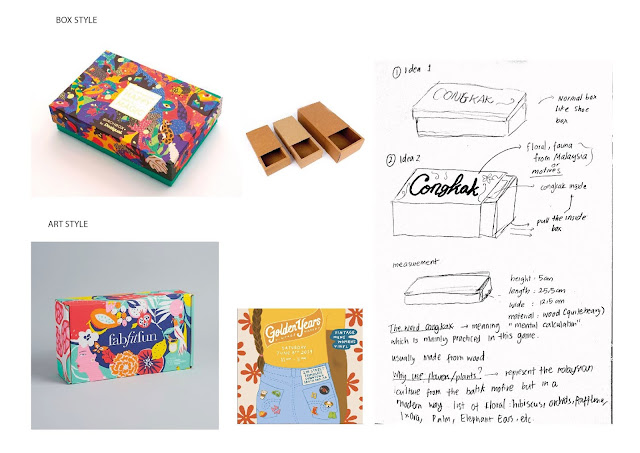
Comments
Post a Comment